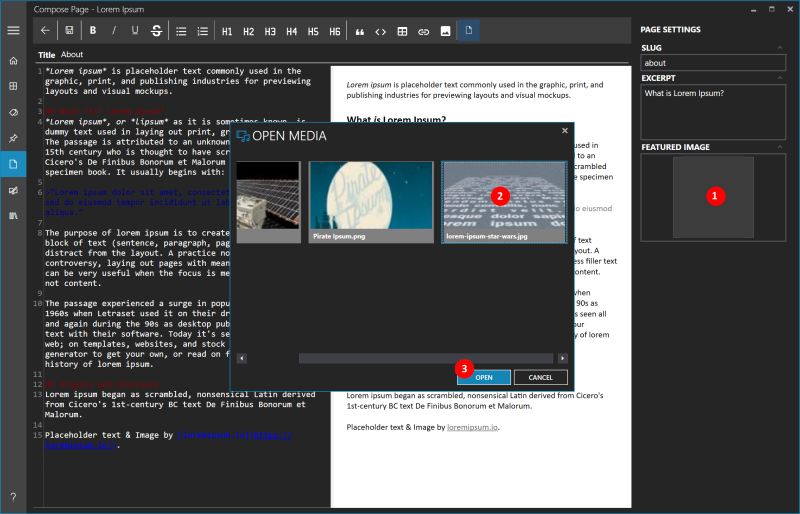Add pages to your blog
xStatic comes with two content types, posts & pages. Pages are static contents that are not listed with your blog posts. About & Contact are examples of a Page.
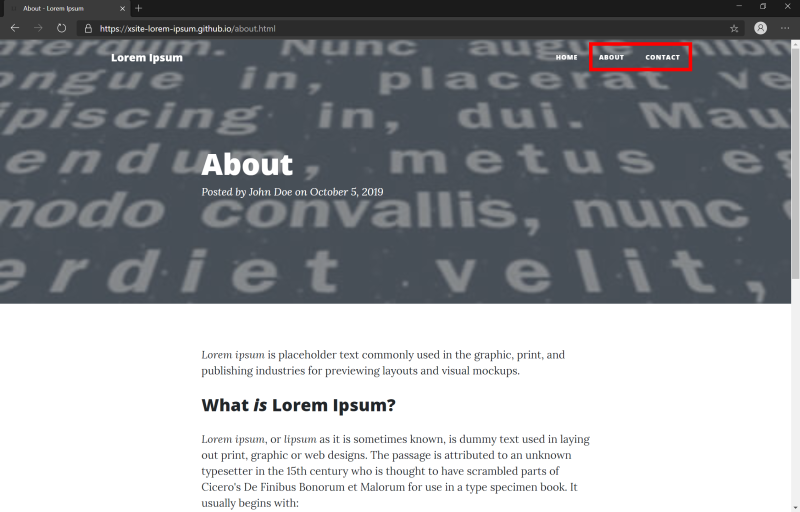
Add a Page
- Navigate to the Pages screen.
- Click the +(plus) button to add a new page.
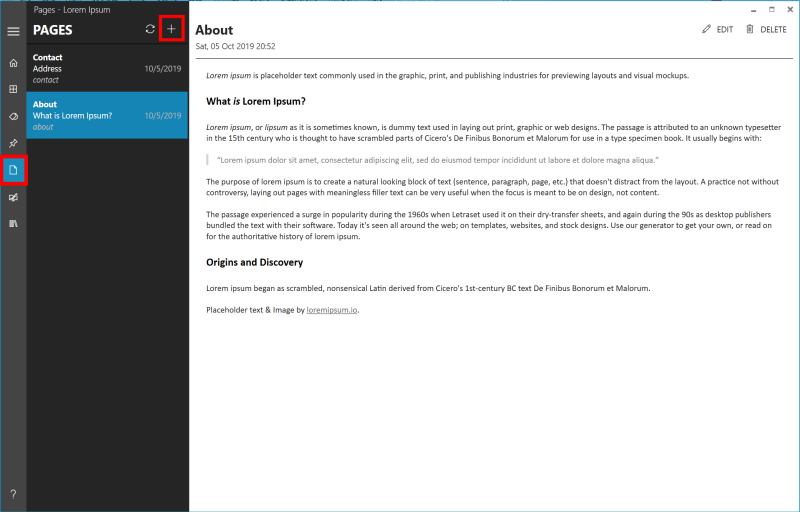
Compose Pages
In the Compose Page screen, fill in the Title, Slug, page body content, excerpt & select a featured image for the page.
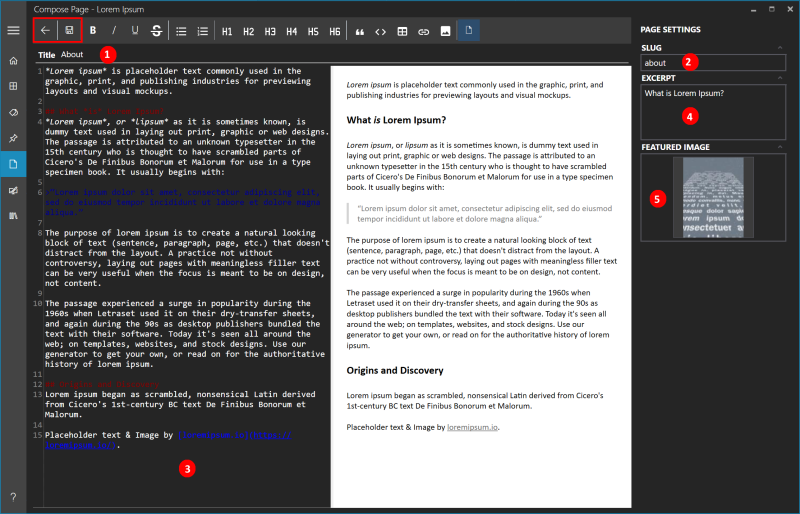
Compose About page.
- In the Title field, enter About.
- Slug will be automatically generated.
- Copy the contents (Markdown) from About.md into the Page Body section.
- Provide What is Lorem Ipsum? in the Excerpt field.
- Select lorem-ipsum-star-wars.jpg for the Featured Image.
- To save the page, click Save.
- Navigate to the Pages screen by click the Back <-- button.