Get started with xStatic
This series of tutorials explains the use of xStatic to generate a blog & publish it to GitHub Pages.
This series includes the following tutorials:
- Create a site.
- Manage your media.
- Add posts.
- Add pages.
- Create Navigation & Social menus.
- Publish to GitHub Pages.
At the end, you'll have a site hosted on GitHub, that will be available over the internet. Visit the demo site.
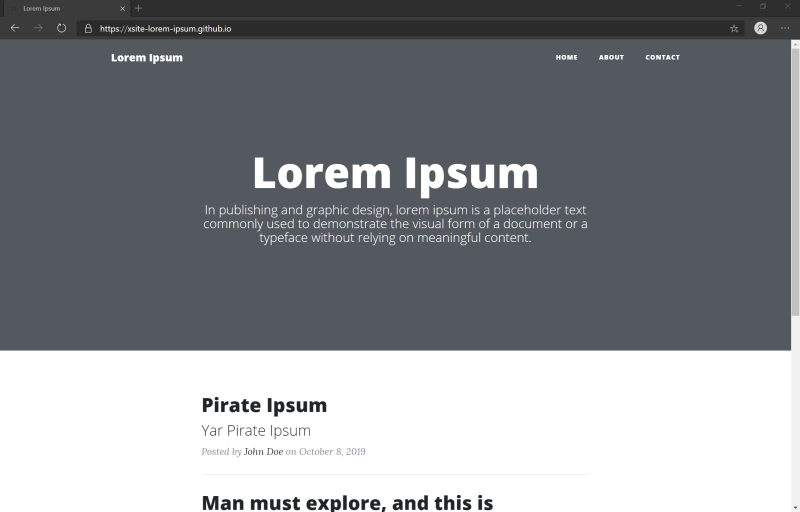
View or download the site
This sample site is available on GitHub; you can download it & open it locally.
- Download the demo site zip file.
- Unzip the Lorem-Ipsum-master.zip file.
- Open the site in xStatic.
- Open xStatic
- Click "Open site..." on the Home page
- Select the folder into which you have extracted the zip file.